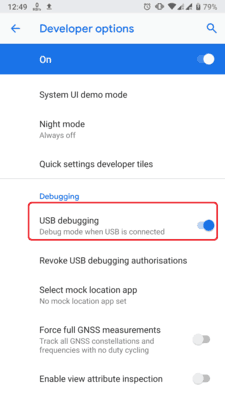In this era, 70% of the smartphones come with the on-screen navigation bar. Mostly the on-screen navigation bar buttons are available on those smartphones which run on stock Android. According to me, phones which have on-screen navigation bar looks attractive and better than the normal. But sometimes it is very annoying due to the aspect ratio of the display. If you look app drawer of your smartphone, then you will notice the screen size and aspect ratio of your smartphone, it looks boring. Here we found a solution – How to Hide Navigation Bar in Android without Root.
How to Hide Navigation Bar in Android without Root
Few of the mobile vendors provide an option to hide navigation bar in settings. So first I will suggest looking in the settings. And if there is no such option then follow this procedure. If you don’t like the default navigation bar then another alternative you can follow is to use themes. Samsung, Xiaomi and few other companies provide the feature to change themes from settings. There are many Samsung themes and MIUI themes available with attractive navigation bars.
Firstly, you need to download the app named “Fullscreen Immersive (No Root)“, freely available on Play Store. It is very easy to use the Fullscreen Immersive (No Root) App.
After installation, open the app, Here you need to enable the app by toggling the enable option. There are 3 simple options – Hide Nothing, Hide Navigation Bar, and Hide Navigation Bar and Status Bar.
You will need to choose Hide Navigation Bar option for hiding the navigation bar on your smartphone.
You can also choose the Hide Navigation Bar and Status Bar for hiding both bars without root on any android device.
Then tap on Enable option to apply the settings.
So this is how to hide the navigation bar in android phones. Note: It works on those smartphones which come with the on-screen navigation bar. Also Check – How to get Animated Navigation Bars
How to Hide Navigation Bar in Android Using Navigation Gesture
Navigation Gesture is another app from XDA which is used to hide navigation bar without root. Along with hiding navigation bars, the app also supports customizing gestures on any android phone.
Download and install Navigation Gestures from Play Store.
Open the App and grant Accessibility Service to the app.
In PC install adb & Fastboot drivers.
Turn on USB Debugging on the phone.
Connect phone with PC using USB cable (app should be opened on the phone).
Then open command widow (PowerShell or cmd).
Then write the following code and press enter.
After the command complete the app setup.
Turn on Hide Navigation Bar and it will hide nav bars without root.
You can also control hide navigation bar feature with many options.
There are many other ways other than this which can be used to hide navigation bar on android phones. But using third-party apps is the best way on devices without root access. Build.prop is the best option to hide navigation bar but this method is only for rooted phones. Here, Explore More Tricks about Android:
How to Get Google Pixel 2 Features on any Android Device Use Android Device as Mouse for PC How to Get Google Pixel 2 Navigation Bar on any Android Device How to Get Stock Android like Status bar on Xiaomi phones